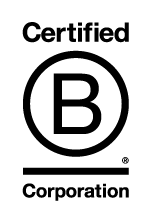Coutts Invest - your guide to getting started
It’s quick and easy to set up a Coutts Invest account and put money aside for your future. Here’s a quick guide.
The value of your investments can go down as well as up and you may not get back as much as you invested.
1.
Launch Coutts Invest

If you’ve already activated our new digital services, log in and go to the investing page.
If you’ve not activated our new digital services, or forgotten your username or password, don’t worry. Contact the Coutts Digital Helpdesk on +44(0)20 7770 0000 and they’ll help you.
2.
choose how you want to invest

Decide what you want to invest online for – a stocks and shares ISA, general investment or pension. You can also transfer over existing investments from elsewhere.
3.
create your plan

The simple process involves:
- deciding how much you’d like to invest – you could start with £500 lump sum or £50 a month
- choosing one of five funds, each designed to match how much risk you’re willing to take – generally the greater the risk, the greater potential for growth
- picking the account from which you’d like to transfer money to your new investment
- confirming your details
You can then add to your investment, change the fund you want to invest in, or withdraw your money any time – on your computer or on the go through the Coutts banking app.
Forecast shown is illustration only
NEED MORE HELP?
There are links to guides across Coutts Invest, and your private banker would be happy to take you through every stage of the process.
Coutts banking app – criteria apply