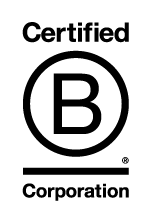Business | 24 May 2023
How to protect your business from screen-sharing scams
Criminals are stealing money and personal information from businesses by convincing victims to allow them access to their devices.
Our partner bank NatWest Group recently shared the below insights on how to protect your business from fraudulent screen sharing scams.
Businesses are being warned to look out for screen-sharing scams which put money and personal information at risk.
A sophisticated screen-sharing scam is on the rise in the UK, leaving unsuspecting businesses highly vulnerable to the theft of money and valuable information.
Using this method, criminals contact a business owner or employee, either by phone, email or through social media, and often pose as a representative of a bank, an investment firm, or other financial institution. They may even claim to be a bank employee investigating a fraud.
HOW TO PROTECT YOUR BUSINESS
- Never download software if requested
- Don’t be rushed into transferring money
- Never share your PIN or login details
- Be wary of unexpected calls
- If you’re suspicious, hang up
Once the criminal has gained their victim’s trust, they will typically ask them to install a file which will help resolve an issue with their account or see how their ‘investment’ is performing. The victim who’s taken in by the caller, is often unaware of the risks, or true purpose behind this seemingly innocent request.
The criminal’s real intent is to get the victim to install legitimate screen-sharing or remote access software. Screen sharing software, such as Zoom or Teams, can be used by criminals as an opportunity to observe sensitive or private information, like the inputting of passcodes to access online banking or stores.
The other scenario is when a victim installs remote access software, such as AnyDesk, TeamViewer or LogMeIn, commonly used by IT technicians to fix equipment remotely, and gives a stranger full control of a computer, laptop, or phone.
At this point, the criminal has control of the victim’s computer and can access online bank accounts, emails, and business and personal information. They can also direct the victim to transfer money or carry out other online actions that could put them at risk.
This scam can only take place if you download the software and allow strangers access to your screen or device, so you should always be careful if someone asks you to share your screen or download screen-sharing software.
SAFEGUARDING YOURSELF AND YOUR CUSTOMERS
According to advice on the Financial Conduct Authority (FCA) website, business owners should be wary if they’re contacted unexpectedly by a financial business, and should make sure they reply using the contact details on the organisation’s Financial Services Register.
Also, the FCA advises checking its Warning List before investing with or dealing with any financial organisation. The list will identify whether the company is known to be operating without FCA authorisation.
This material is published by NatWest Group plc (“NatWest Group”), for information purposes only and should not be regarded as providing any specific advice. Recipients should make their own independent evaluation of this information and no action should be taken, solely relying on it. This material should not be reproduced or disclosed without our consent. It is not intended for distribution in any jurisdiction in which this would be prohibited. Whilst this information is believed to be reliable, it has not been independently verified by NatWest Group and NatWest Group makes no representation or warranty (express or implied) of any kind, as regards the accuracy or completeness of this information, nor does it accept any responsibility or liability for any loss or damage arising in any way from any use made of or reliance placed on, this information. Unless otherwise stated, any views, forecasts, or estimates are solely those of the NatWest Group Economics Department, as of this date and are subject to change without notice.
More insights