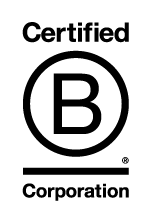How do I create an international payee?
To create an International Payee
- Select Payments and Transfers
- Select Payees
- Select New Payee followed by International
- Select the Group you wish to add the payee to or New Group and enter the Group Name and Confidential Payees box if required (will hide payment details from users that cannot view confidential payments online) and OK
- Enter a Payee Lookup Name
- Enter Payee Account Number - this should be an IBAN if paying inside the EEA
- Enter Payee Name
- Enter Payee Address - required for payments to Canada and India
- Select Bank Identification - Required if IBAN not entered. Select BIC/SWIFT or National Bank Code
- Enter BIC/SWIFT or if National Bank Code was selected, select the Country from the drop down box and then enter the National Bank Code
- Select the Pay From account
- Select the Currency
- Select the Charges - options will vary depending on the currency being sent and the country the payment is being sent to
- Shared Charges - you pay the Coutts charge and the payee pays their banks charges
- All Charges to be Paid by the Payee - we will deduct the Coutts charge from the amount sent
- All Charges to be Paid by the Payment Originator - You will pay the Coutts charge and the payees bank charge
- Select the Payment Method
- Send as a SEPA Payment - the following conditions must be satisfied
- the payee account number is an IBAN,
- the payment is to a European country within the Single Euro Payments Area,
- the payment currency is EUR
- the charges are shared
- Send as Non-SEPA - the payment will be sent as a SWIFT payment
- If you select to send as a SEPA payment but the SEPA conditions are not satisfied, you will have the option to send as non-SEPA or amend the payment so it can be sent as SEPA
- The Payment Reference is optional but will help the payee to identify the payment
- Enter Your Reference, this is optional
- Select Mark this Payment as Confidential if required
- Select Next.
- Ensure the information on the screen is correct.
- Select Confirm to save the payee or Back to amend any details.