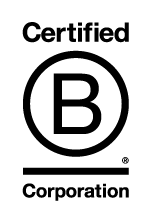How do I log in to Online with CouttsID
To login to Coutts Online using CouttsID visit coutts.com
- Select the Login button in the top right hand corner
- Enter your username and select Next
- Enter your password (the same one you use to login to Coutts mobile) and select Next
- If you have more than one device activated for mobile, please select the device you wish to use for CouttsID
- A CouttsID message will be sent to the selected device which, when tapped,will open the app. The app will display your username and the message 'Would you like to login to Coutts Online?'
- Select 'Yes' on the message to login
If the CouttsID message is not delivered and you are asked to log in with a One Time Password please follow the steps below
- Open the Coutts app (Touch ID, Face ID and Fingerprint users will need to cancel the biometric login to view the Coutts app settings screen)
- Select the Create One Time Password button and the code will be displayed
- Enter the One Time Password in the field provided
- Select Next