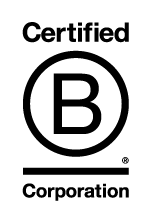How do I authorise multiple contact detail changes?
Multiple contact detail changes can be authorised by the main Authorise button on the top right-hand side of the Contact Details and Addresses page. Alternatively, when authorising any individual contact detail or address change (where there are pending changes) all pending authorisations will be grouped together and the summary will be seen.
To authorise any changes that have been made to your contact details with your card and reader.
- Either select Authorise on the main Contact Details and Addresses screen or select the details being changed and select Next
- The changes to be authosied are listed.
- To authorise with your card and reader
- Select How to Authorise the Changes with Your Card and Reader to reveal the authorisation steps or select Authorise Later if you have further changes and wish to authorise the updates once all the changes have been made.
- To authorise with CouttsID
- Either select Authorise on the main Contact Details and Addresses screen or select the details being changed and select Next
- The list of multiple changes is stated in the top section of the authorisation screen, select Authorise with CouttsID, enter the password you use to log in to Coutts Online and a message will be sent to your mobile device. You will need to open the app to view the message, The message will state the number of changes requested to be authorised
- Select Authorise on the message received
The changes are now approved and a message will be displayed on your desktop screen advising this.