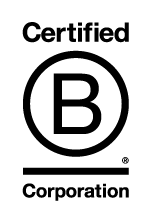OUR faster,
more intuitive digital service
Secure, intuitive and simple,
our improved digital banking service gives you a clearer view of your Coutts accounts and everything you need to manage your daily finances.

OUR faster, more intuitive digital service
Secure, intuitive and simple, our improved digital banking service gives you a clearer view of your Coutts accounts and everything you need to manage your daily finances.
The digital banking service that's full of features
We'll be continuously evolving our digital banking service to bring you the best experience:
EASy TO MAKE PAYMENTS
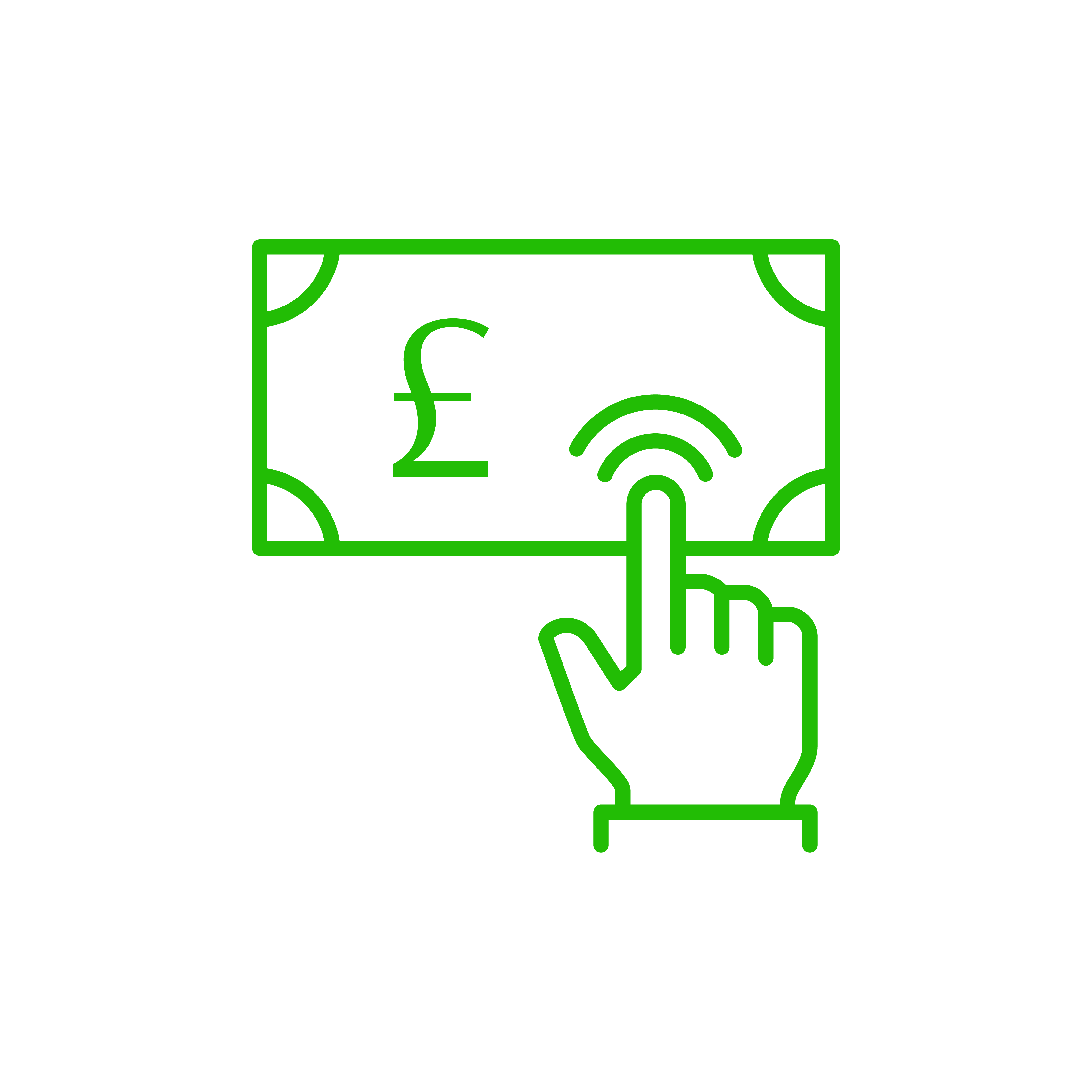
You’ll find it easier to make payments and transfers, even to people you've not paid before. You’ll also no longer need to login to Coutts Online to authenticate payments to new payees.
SAFE AND SECURE

Our new biometric technology and Coutts ID offer a secure way of accessing our service and authenticating your payments. You can also set up alerts to notify you when your cards are used and even use our privacy mode to blur your account details in crowded places, so you can rest assured our service is safe and secure.
DESIGNED FOR YOU

Everything is in one place, so you have a clear view of all your Coutts accounts – wherever you are.
to get started you'll need
- a smartphone or tablet with a recent version of iOS or Android
- your Coutts Online username
- the mobile phone number you’ve registered with us
Don’t remember your username or need to update the number registered with us?
Call our digital helpdesk on 020 7770 0000
join our feedback session
Register here to join our feedback session at 11am on Thursday 16 December where you’ll have
the opportunity let our experts know your thoughts and experience of the service so far.
Don’t remember your username or need to update the number registered with us?
join our feedback session
Register here to join our feedback session at 11am on Thursday 16 December where
you’ll have the opportunity let our experts know your thoughts and experience of the service so far.
follow the easy steps to get set up
walk through our new feATURES
Watch our short how to videos for step-by-step guidance on how to use the new features on the app.
Simply select the video you want to watch from the drop-down list below, and click the ‘Expand’ icon to display full screen.


Walk through the new features