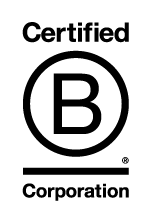HOW TO ACTIVATE YOUR DEVICE IF YOU’VE SUCCESSFULLY SET UP YOUR PASSWORD BUT CAN’T ACCESS THE COUTTS APP
Please follow these steps if you’ve successfully set up your password on our new digital service but haven’t been able to activate it on your device.
1. Open the new Coutts app on your smartphone or tablet.
2. Click ‘START’ and then ‘NEXT’ on the following screen.
3. On the third screen, select the button at the bottom ‘I’VE REGISTERED MY PASSWORD’ (it’s important you select this button).

4. Now enter your existing Coutts Online username and the password you’ve set up.
5. We’ll now text you a verification code, which you’ll need to enter to verify your account. You’ll then be prompted to set up fingerprint authentication, Face ID and a six-digit PIN. PLEASE DON’T SHARE THE VERIFICATION CODE WE SEND YOU WITH ANYONE – ONLY A FRAUDSTER WOULD ASK FOR THIS.
6. When prompted, please select ‘Allow’ notifications (it’s important you do this, otherwise you won’t be able to access our new service).
7. Finally, please select ‘LOGIN’ (otherwise you won’t complete the activation process).
8. You can now access your accounts via the new Coutts app or our desktop service (using the LOGIN button on coutts.com and then selecting PRIVATE LOGIN).
If you’d prefer not to receive notifications, you can now turn these off via your device settings.