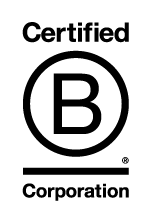our fastER, MORE
intuitive digital service
Secure, intuitive and simple, our improved digital service gives you a clearer view of your Coutts accounts and everything you need to manage your daily finances. Plus, you can now set up and pay new payees quickly and easily from the Coutts app.
3 simple steps to get set up



learn more about the steps you
need to follow to set up
1. Download the Coutts app onto your smartphone or tablet by scanning the QR code (or searching ‘Coutts’ in the App store or Google Play).
DOWNLOAD THE NEW COUTTS APP FROM THE APP STORE

DOWNLOAD THE NEW COUTTS APP FROM GOOGLE PLAY

2. Open the new Coutts app and when prompted, select ‘REGISTER PASSWORD’.
3. Enter your existing Coutts Online username (that we’ve sent you via post).
4. We’ll now send you an email with a link to create a new password.
5. Click on the link within the email to register a password.
6. Go into the Coutts app and select ‘I’VE REGISTERED MY PASSWORD’ at the bottom of the screen.
7. Enter your username and the password you’ve just created.
8. We’ll now text you a verification code, which you’ll need to enter to verify your account. You’ll then be prompted to set up fingerprint authentication, Face ID and a six-digit PIN. PLEASE DON’T SHARE THE VERIFICATION CODE WE SEND YOU WITH ANYONE – ONLY A FRAUDSTER WOULD ASK FOR THIS.
9. When prompted, please select ‘Allow’ notifications (it’s important you do this, otherwise you won’t be able to access our new service).
10. You can now access your accounts via the new Coutts app or our desktop service (using the LOGIN button on coutts.com and then selecting PRIVATE LOGIN).
to get started you'll need
- A smartphone or tablet with a recent version of iOS or Android.
- Your existing Coutts Online username.
- The mobile phone number you’ve registered with us.
Don’t remember your username or need to update the number registered with us?
Call Coutts 24

JOIN A WEBINAR TO HELP GET STARTED
Our digital experts are running a series of online events, so you can learn how to get started with our new digital service and ask any questions you may have.
If you’d like to join us, please register for the session that you’d like to attend. Please be assured that all attendees and any questions asked will remain anonymous.
get started with the coutts app


frequently asked questions
-
Select a question from the list
-
How will you know it’s Coutts contacting you?
-
Can you use our new digital service without a mobile phone?
-
Can you use our new digital service without a smartphone?
-
Can you access our new digital service with a poor mobile phone signal?
-
What to do if you’ve not received your activation email?
-
What to do if you’ve not received a text with your verification code?
-
Why you need to make a payment on the desktop version when it’s over a certain amount?
-
Which version of the Coutts app should I download?
-
What can you do with your old card and card reader device?
-
Will all of your information migrate, including payees, statements and transactions?
-
Can I delete the old coutts mobile app?
-
WHAT TO DO IF YOU’VE BOOKMARKED THE COUTTS ONLINE LOGIN PAGE?
-
HOW TO ACTIVATE YOUR DEVICE IF YOU’VE SUCCESSFULLY SET UP YOUR PASSWORD BUT CAN’T ACCESS THE COUTTS APP
-
WHAT TO DO IF YOU’VE SET UP YOUR PASSWORD BUT CAN’T ACCESS THE COUTTS APP?
-
WHAT TO DO IF YOU’VE SET UP THE COUTTS APP BUT HAVEN’T BEEN ABLE TO ACCESS IT VIA THE WEB?
-
Is our new digital service secure?
-
How do I update my Coutts App on my Apple device?
-
What happens to my Coutts app if I change my phone/device?
- We’ll send you a letter when our new digital service is ready.
- Emails that we send to you will include your salutation and ‘person key’ (which starts 66 and is output in the bottom right hand corner).
Please be aware that:
- we’ll NEVER send you a link in our emails or text messages to a ‘Coutts Online’ login page
- we’ll NEVER ask you for your PIN or passcodes when speaking to you – only a fraudster will ask you for these
- we’ll NEVER contact you and ask to access your devices remotely – only ever allow someone to access your devices remotely if you’ve initiated the access
- emails and phone numbers can be SPOOFED so they look real – think twice before clicking on links and if something doesn’t feel or sound right, don’t take any action.
Further tips and guidance on staying safe online and protecting yourself from fraud can be found at coutts.com/fraud.
You can activate our new service on a tablet/iPad. To ensure the activation of our new service is as secure as possible, we’ll need to text a verification code to a mobile phone number. If we’re unable to text you your verification code then unfortunately you’ll be unable to use the service.
Yes, you can access our new app via your tablet or iPad instead of using a smartphone, but you’ll need a mobile phone to receive the activation code. Once you’re set up, if you’d prefer not to use a mobile phone, then we suggest using our new digital service via your browser for the best experience.
Whilst we’ll need to text you an activation code to set up our new digital service, once this has been done, as long as you have WIFI you won’t need a mobile phone signal to use our service.
If you’ve attempted to activate your account at my.coutts.com and have not received an activation email from us, please check your junk items. If you’ve still not received your email, please contact our Digital Helpdesk on 020 7770 0000 to check that we hold the correct email address for you.
If you’ve attempted to activate your account at my.coutts.com and have not received a text with your verification code, please check your mobile phone signal in the first instance. If you still do not receive it, please contact our Digital Helpdesk on 020 7770 0000 to check that we hold the correct mobile phone number for you.
You’ll only need to use your desktop for payments to new payees over a certain value as an additional layer of security. Once they’re set up as an existing payee, you’ll be able to make all payments to them via the Coutts app.
You need to download the new Coutts app which looks like this:

This is the old Coutts Mobile app which will no longer work:
Your Coutts Online card and card reader device is now obsolete. To avoid it going to landfill, please hand it in to your private banker or a Coutts office when you’re next passing and we’ll arrange for it to be recycled.
All of your information will be migrated onto our new service with the exception of:
- any historic secure messages you’ve sent or received
- historic documents for any closed accounts you hold.
If you wish to keep these, you’ll need to download them by clicking ‘save as’ on the pdf.
Yes, you can delete the old Coutts Mobile app (unless you need online access to any Coutts business accounts).
If you’ve bookmarked the Coutts Online login page, please delete this bookmark and log in to the desktop version of our new digital service via the LOGIN button on coutts.com and select PRIVATE. You can then bookmark this new login page for future use.
1. Open the new Coutts app on your smartphone or tablet.
2. Click ‘START’ and then ‘NEXT’ on the following screen.
3. On the third screen, select the button at the bottom ‘I’VE REGISTERED MY PASSWORD’ (it’s important you select this button).

4. Now enter your existing Coutts Online username and the password you’ve set up.
5. We’ll now text you a verification code, which you’ll need to enter to verify your account. You’ll then be prompted to set up fingerprint authentication, Face ID and a six-digit PIN. PLEASE DON’T SHARE THE VERIFICATION CODE WE SEND YOU WITH ANYONE – ONLY A FRAUDSTER WOULD ASK FOR THIS.
6. When prompted, please select ‘Allow’ notifications (it’s important you do this, otherwise you won’t be able to access our new service).
7. Finally, please select ‘LOGIN’ (otherwise you won’t complete the activation process).
8. You can now access your accounts via the new Coutts app or our desktop service (using the LOGIN button on coutts.com and then selecting PRIVATE LOGIN).
If you’d prefer not to receive notifications, you can now turn these off via your device settings.
Please follow these steps if you’ve successfully set up your password on our new digital service but haven’t been able to activate it on your device.
1. Open the new Coutts app on your smartphone or tablet.
2. Click ‘START’ and then ‘NEXT’ on the following screen.
3. On the third screen, select the button at the bottom ‘I’VE REGISTERED MY PASSWORD’ (it’s important you select this button).

4. Now enter your existing Coutts Online username and the password you’ve set up.
5. We’ll now text you a verification code, which you’ll need to enter to verify your account. You’ll then be prompted to set up fingerprint authentication, Face ID and a six-digit PIN. PLEASE DON’T SHARE THE VERIFICATION CODE WE SEND YOU WITH ANYONE – ONLY A FRAUDSTER WOULD ASK FOR THIS.
6. When prompted, please select ‘Allow’ notifications (it’s important you do this, otherwise you won’t be able to access our new service).
7. Finally, please select ‘LOGIN’ (otherwise you won’t complete the activation process).
8. You can now access your accounts via the new Coutts app or our desktop service (using the LOGIN button on coutts.com and then selecting PRIVATE LOGIN).
If you’d prefer not to receive notifications, you can now turn these off via your device settings.
view OUR EASY STEPS
Please follow these steps if you’ve successfully set up the Coutts app on your smartphone or tablet but haven’t been able to access it via the web.
1. Delete the Coutts app from your smartphone or tablet. If you’re doing this on an iOS device, hold down the image of the Coutts app and select ‘remove app’. If you’re doing this on an Android device hold down the image of the Coutts app and select ‘uninstall’.
2. Now download the Coutts app onto your smartphone or tablet by scanning the QR code (or searching ‘Coutts’ in the App store or Google Play).
DOWNLOAD THE NEW COUTTS APP FROM THE APP STORE

DOWNLOAD THE NEW COUTTS APP FROM GOOGLE PLAY

3. Now click ‘START’ and then ‘NEXT’.
4. On the third screen, select the button at the bottom ‘I’VE REGISTERED MY PASSWORD’ (it’s important you select this button).

5. Now enter your existing Coutts Online username and the password you’ve set up.
6. We’ll now text you a verification code, which you’ll need to enter to verify your account. You’ll then be prompted to set up fingerprint authentication, Face ID and a six-digit PIN. PLEASE DON’T SHARE THE VERIFICATION CODE WE SEND YOU WITH ANYONE – ONLY A FRAUDSTER WOULD ASK FOR THIS.
7. When prompted, please select ‘Allow’ notifications (it’s important you do this, otherwise you won’t be able to access our new service).
8. Finally, please select ‘LOGIN’ (otherwise you won’t complete the activation process).
9. You can now access your accounts via the new Coutts app or our desktop service (using the LOGIN button on coutts.com and then selecting PRIVATE LOGIN).
If you’d prefer not to receive notifications, you can now turn these off via your device settings.
Yes. Our new digital service is built on a state-of-the-art platform, which has been subject to robust testing and complies with all industry security regulations to ensure it’s completely safe and secure.
Apple upgrade their operating system (iOS) regularly. Keeping your software up to date is one of the most important things you can do to maintain your Apple product's security. We highly recommend that you keep iOS and all apps on your device up to date at all times. To make this as easy as possible, we recommend that you activate the automatic update features on your Apple device (both automatic software updates and automatic App updates).
To maintain access to your Coutts account(s) you need to make sure you always have the latest version of the Coutts app. If you have turned off automatic App updates, refer to Apple's How to update apps manually on your Apple device guide.
You can learn more about Apple security updates here.
For security, please make sure that you delete the app from your old device. The service will carry on as before, but you'll need to download the app again on your new device from the relevant app store.
If you have already transferred your app to your new device, please delete the app and reinstall, and follow the on screen steps to register your new device:
Click ‘Start’ then read and confirm you are happy with our cookie policy by clicking ‘Next’. When asked ‘Have you registered your password?’ please click on ‘I’ve registered my password’ to continue through the remaining steps.
a digital service full of features





EFFORTLESS PAYMENTS
- Pay in cheques to a Coutts Sterling current account via the Coutts app (up to £5,000 per cheque or £7,500 per day in total).
- All SEPA payments made before 2pm will be received by the beneficiary on the same day.
- Set up and pay new payees from the Coutts app.
- Tell us which websites you trust to speed up your online card payments.
- Approve your online card purchases using your Face ID, fingerprint or passcode.
- Create new standing orders.
ARRANGE AN OVERDRAFT
- Apply for a new overdraft on your sole sterling current account and make funds available in your account immediately. Criteria applies. Credit subject to status.
INVESTMENTS ONLINE
- See the performance of all your Coutts investments.
- Open a Coutts ISA or pension, or transfer in an existing ISA or pension in a few simple steps.
Eligibility criteria, fees and charges apply.
THE BEST OF COUTTS IN ONE PLACE
- Chat with Coutts 24.
- Access our THANK YOU FROM COUTTS reward programme.
- Explore topical content from our investment insights to seasonal recipes.
- Switch your Coutts mortgage to a new rate.
- Arrange instant travel insurance cover with Coutts Travel Protection*
*Available to Coutts private current account holders, over 18, living in the UK, Gibraltar, Isle of Man or Jersey. Coutts Travel Protection is underwritten by AWP P&C SA and administered in the UK by Allianz Assistance except section A24 which is underwritten by Liberty Mutual Insurance Europe SE and administered by International Passenger Protection Limited.
INSTANT SPEND NOTIFICATIONS
- Keep track of your card spend with instant notifications.
- Set up alerts when money goes in and out of your account.
- Get notified when new statements are available.
CONTROL YOUR CARDS
- Lock, unlock and request replacement Coutts Debit and Coutts Silk Cards.
- Request a change to your Coutts Silk Card credit limit.
- Link your Coutts Debit Card to your Coutts Currency Accounts.
walk through our new features
Watch our series of short videos for step-by-step guidance on how to use our new features.
still need help?
what clients think so far
"I can't believe how simple it is to make a payment"
"It's so easy to see all my investments, I love the usability of it"
coming soon
We'll keep evolving our service to bring you the best digital experience and exciting new features.
Guaranteed international FX rates
set up a 'challenge word' today
You can ask us to set up a ‘challenge word’ of your choice which you can then ask anyone calling you who claims to be from the Bank to confirm. If they’re unable to provide the correct answer, you’ll know it’s a fraudster. Please contact your private banker or call Coutts 24 who’ll arrange for the necessary paperwork to be sent to you to set this up.
Important information
A smartphone or tablet with a recent version of iOS or Android is required to access our digital service. Read-only access will be provided to users age 11 to 16. Access to our digital service is at our discretion. To activate the service, we’ll need to hold an email address and mobile phone number. Face ID and fingerprint recognition available on selected devices. Payments made to new payees over a certain value will need to be made on the desktop version as an additional layer of security.
Contact Us
Become a client
When you become a client of Coutts, you join a network of exceptional people. Get in touch online or call +44 (0)20 7957 2424 (Relay UK 18001 020 7957 2424) to find out more about our services.
Already a client?
Contact your private banker at any time or call +44 (0)20 7957 2424 (Relay UK 18001 020 7957 2424) for more information.
All calls with Coutts are recorded for training and monitoring purposes.
All calls with Coutts are recorded for training and monitoring purposes.