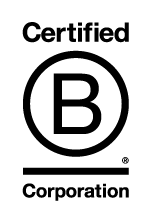APPLE PAY
Enjoy the benefits of your debit or credit card using Apple Pay. It's an easy, secure and private way to pay.


HOW DOES APPLE PAY WORK?
Apple Pay allows people with an iPhone or Apple Watch to make contactless payments in store. It can also be used for secure transactions on the web and in apps.
In shops, Apple Pay is accepted wherever contactless payments are. There’s no purchase limit, although some retailers may cap payments at the £100 contactless limit. It’s the safer way to pay as it keeps you from having to touch buttons or handle cash when you’re out getting what you need.
To use Apple Pay, you will need to have a supported device. Here is a list from Apple.
HOW DO I SET UP APPLE PAY?
To set up Apple Pay, the following steps apply depending on the Apple device you are using:
- On iPhone open Wallet and tap the 'Plus' icon in the upper-right corner.
- On iPad go to 'Settings' > 'Wallet' > 'Apple Pay' > 'Add Card'
- For Apple Watch, go to the Apple Watch app on your iPhone and tap 'Wallet & Apple Pay' > 'Add Card'
- For a Mac with Touch ID go to ‘System Preferences’ > ‘Wallet & Apple Pay’ > ‘Add Card’
- For a Mac without built-in Touch ID, you'll need to complete the purchase using an eligible iPhone or Apple Watch. Head to Wallet & Apple Pay in 'Settings' or the Watch app and make sure Allow Payments on Mac is selected
If you have a debit or credit card registered with iTunes, the details will be retrieved from iTunes. You can proceed to add this card, or you can choose to add a new card.
We will verify the information to check that it is really you. Once completed, simply go back to Wallet and tap your card.
HOW SECURE IS APPLE PAY?
Apple Pay is the most secure way to pay as every transaction on your iPhone or iPad requires you to authenticate with Face ID, Touch ID or your passcode. Your Apple Watch is protected by the passcode that only you know, and your passcode is required every time you put on your Apple Watch.
When you use your phone to pay in stores, Apple Pay doesn’t send your actual credit or debit card number with your payment. Instead, an encrypted virtual account number is used to represent your information – so your real card details stay safe.
On top of the extra security offered by Apple Pay, you also get all the protections you would get with your debit and credit cards.
APPLE PAY: HOW TO GUIDES
Apple Pay: How to Add A CARD
Apple Pay: How to PAY IN STORE
Apple Pay: How to PAY WITH FACE ID
Already a client?
For more information about our services, please speak to your adviser or call 020 7957 2424.
Already a client?
For more information about our services, please speak to your adviser or call 020 7957 2424.
Become a client
Please get in touch online or call 020 7753 1365 to find out more about our services.
All calls with Coutts are recorded for training and monitoring purposes.